9R31 (Regular model)
<Dial side>
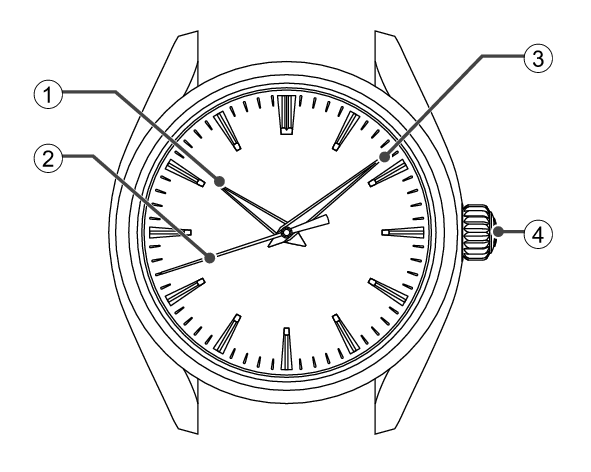
-
Hour hand
-
Seconds hand
-
Minute hand
-
Crown
<Case back side>
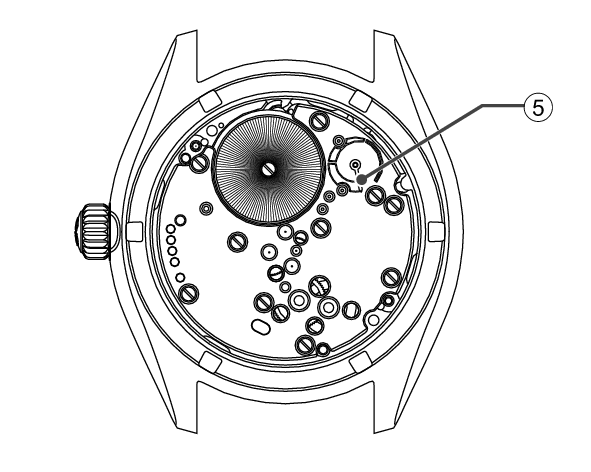
-
Power reserve indicator
9R65, 9R15 (Regular models)
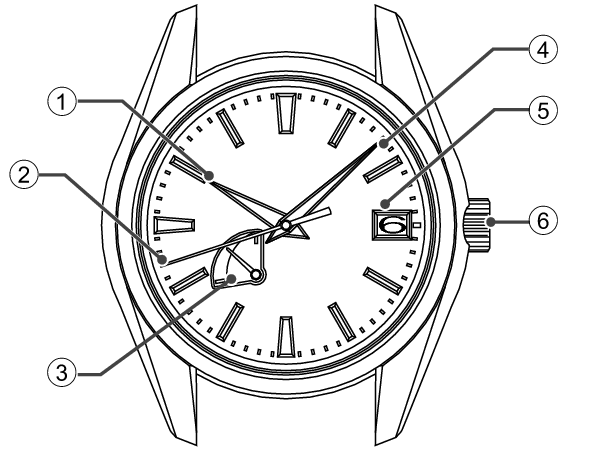
-
Hour hand
-
Seconds hand
-
Power reserve indicator
-
Minute hand
-
Date
-
Crown
9R65, 9R15 (Diver’s models)
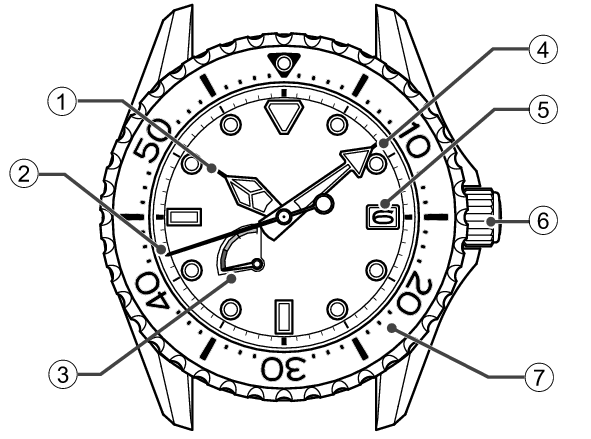
-
Hour hand
-
Seconds hand
-
Power reserve indicator
-
Minute hand
-
Date
-
Crown
-
Rotating bezel
9R66, 9R16 (Regular models)
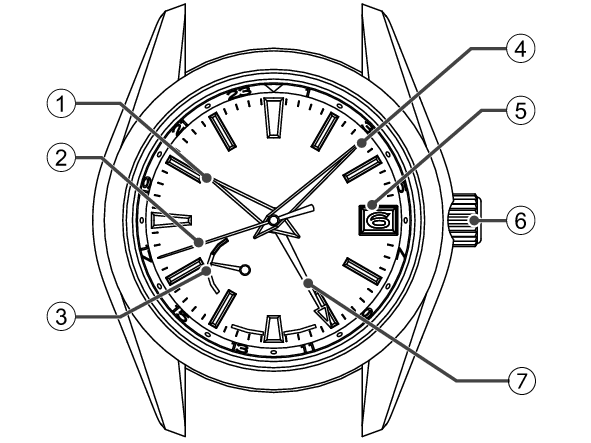
-
Hour hand
-
Seconds hand
-
Power reserve indicator
-
Minute hand
-
Date
-
Crown
-
24-hour hand
9R66, 9R16 (Models with a rotating bezel)
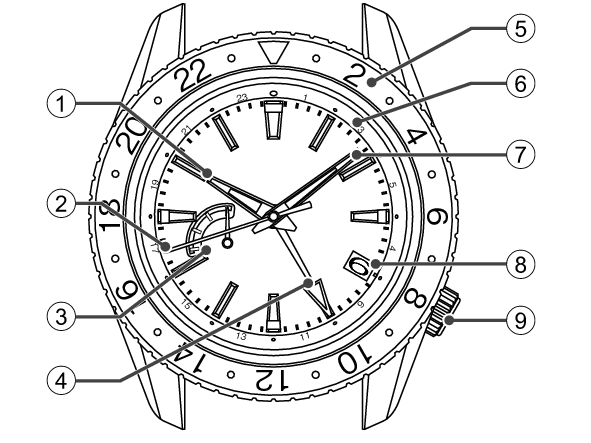
-
Hour hand
-
Seconds hand
-
Power reserve indicator
-
24-hour hand
-
Rotating bezel with a 24-hour indicators
-
Outer frame of the dial with a 24-hour indicators
-
Minute hand
-
Date
-
Crown
9R96, 9R86, 9R84
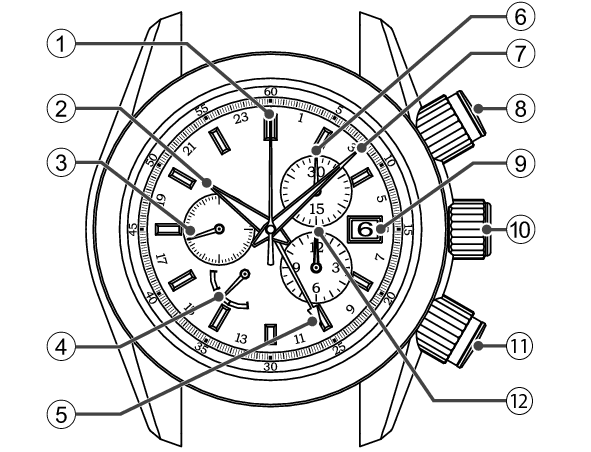
-
Center chronograph seconds hand
-
Hour hand
-
Small seconds hand
-
Power reserve indicator
-
24-hour hand
-
Chronograph minute hand
-
Minute hand
-
START/STOP button
-
Date
-
Crown
-
RESET button
-
Chronograph hour hand
(only for Cal. 9R96 and 9R86)
How to set the time and date for Cal. 9R96 and 9R86
How to set the time and date for Cal. 9R84
The orientation and design of the display may vary depending on the model.